HOW IT WORKS
#1 - Sign Up:
#3
go to VIDEO COURSES
How to Sign Up on Desktop 🖥️ to access online dance lessons?
Go to DanceWithOleg.com
website

Click "FREE TRIAL" button

Choose Membership option the best for You and click "Start Free Trial" button

Click "Sign Up" button

Now Sign Up using:
1) FaceBook
2) Google
3) E-mail
Pick one - choose the best way for You. Later you will use chosen method to "Log In" and get full access!

Fill out payment info and click "Buy Now" button

Now "Log In" with EXACT e-mail or FaceBook or Google as you signed up
Click "VIDEO COURSES" button & Enjoy Watching and learning!

How to Sign Up with Phone 📱?
After Signing up and obtaining Membership:
HOW TO GET A FULL ACCESS ON DESKTOP 🖥️ ?
Go to DanceWithOleg.com
website

Click "Log In" button in the right upper corner

Now "Log In" with EXACT e-mail or FaceBook or Google as you Signed Up

Use Login and Password
the same one as you SIGNED UP with!

Click "VIDEO COURSES" button

Enjoy Watching all Full Video Courses, Programs and become a better dancer Anytime Anywhere!

After Signing up and obtaining Membership:
HOW TO GET FULL ACCESS ON SMARTPHONE 📲 ?
On your Phone go to DanceWithOleg.com
website

Click "Menu" button on your phone

Click "Log In" button in the right upper corner

Now "Log In" with EXACT e-mail or FaceBook or Google

Use Login and Password
the same one as you SIGNED UP with!
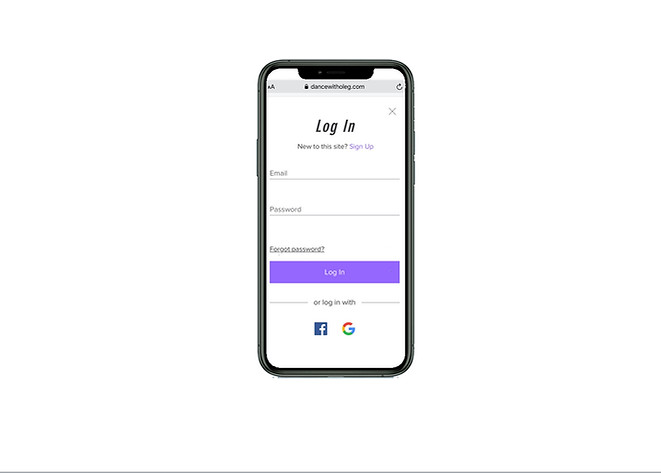
Click "VIDEO COURSES" button

Enjoy Watching all Full Video Courses, Programs and become a better dancer Anytime, Anywhere! Online dance lessons!





